How-to
Guidelines
Common Problems
Documentation for OPL Manager
In this page you will find help and/or guides to better use OPL Manager
Fix SSL connection problems Windows XP/Vista/7
If you are using a old windows version XP/Vista/7, you need to update the SSL certificates manually.
⚠️Please consider updating to a more recent and supported windows version, like Windows 10/11!
- Download the certificate from: https://letsencrypt.org/certs/isrgrootx1.der or from here
- Double click the downloaded file
-
Click Install the Certificate
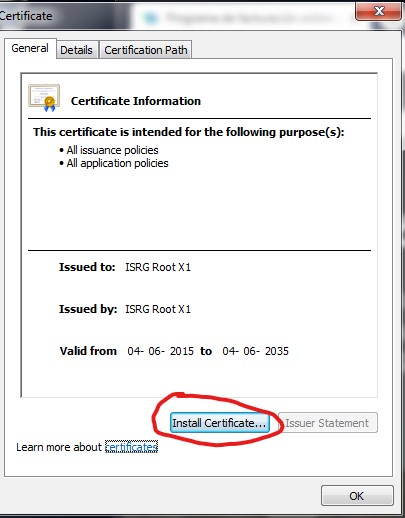
-
Click Next
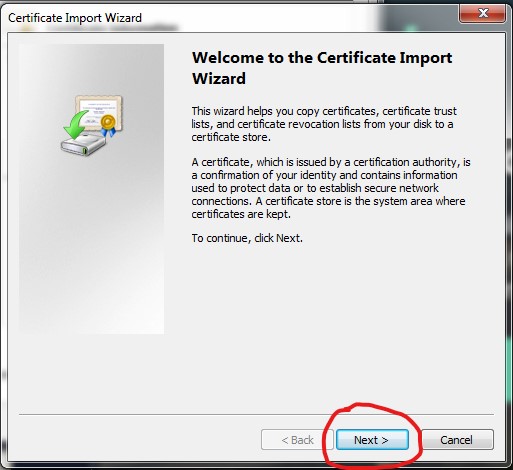
-
Select Place all certificates in the following store and then click browse
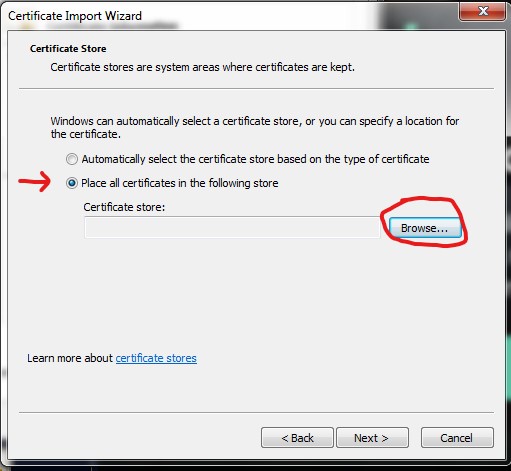
-
Select Trusted Root Certification Authorities and click OK
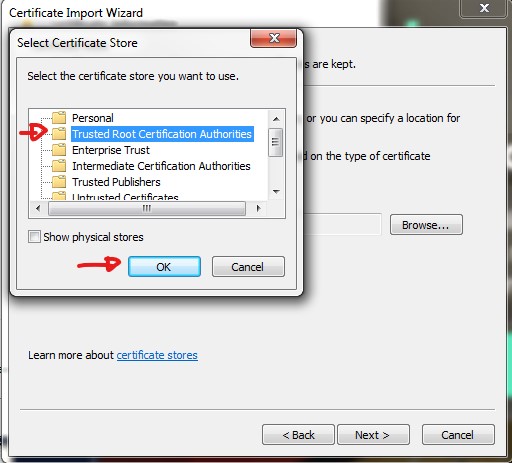
-
Click Next
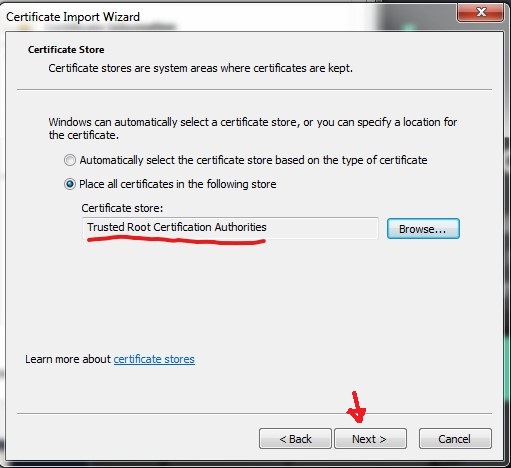
-
Click Finish
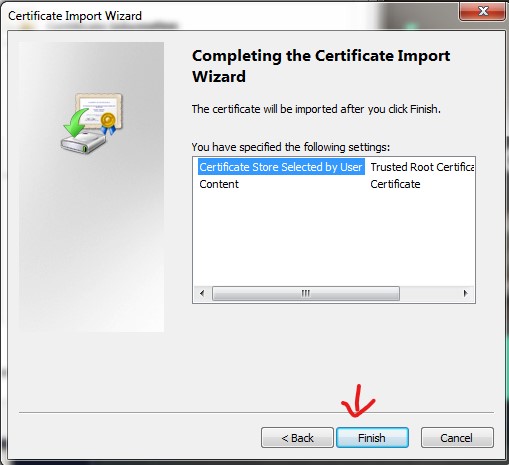
- Reboot the PC
Convert ISO filenames to the old format
If you need to convert your iso filenames to the old format follow this steps.
Since OPLM V19.1 it's required to use the old file names again. The new format can cause problems in OPL. More info here.
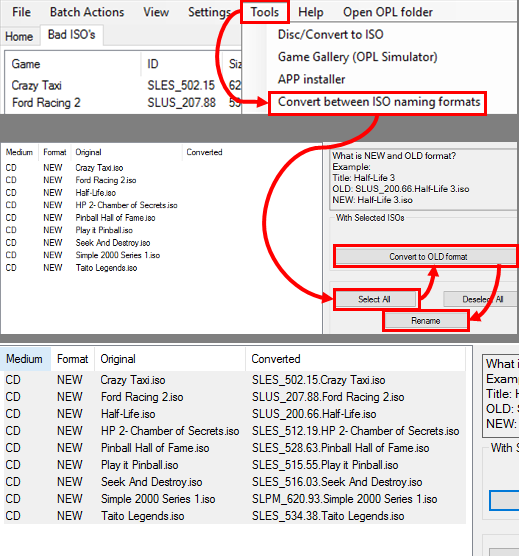
ART quality guidelines
All the ART should follow this rules otherwise it will be deleted from the server.
Please note that some sizes are different for PS1 and PS2
Tip: Mouse over the "Full Name" to see a example
PS2 / PS1
| Full Name | Short Name | Width | Height | Format |
|---|---|---|---|---|
| Disc | ICO | 64 | 64 | PNG |
| Screenshot | SCR / SCR2 | 250 | 188 | PNG |
| Background | BG | 640 | 480 | PNG |
| Logo | LGO | 300 | 125 | PNG |
PS2
| Full Name | Short Name | Width | Height | Format |
|---|---|---|---|---|
| Front Cover | COV | 140 | 200 | PNG |
| Spine | LAB | 18 | 240 | PNG |
| Back Cover | COV2 | 242 | 344 | PNG |
PS1
| Full Name | Short Name | Width | Height | Format |
|---|---|---|---|---|
| Front Cover | COV | 200 | 200 | PNG |
| Spine | LAB | 12 | 200 | PNG |
| Back Cover | COV2 | 222 | 200 | PNG |
OPL Simulator Themes
OPL Manager now supports a mode called OPL Simulator that tries to simulate the usage of OPL in the PS2. It can be used to launch games for pcsx2 or just as a pretty game browser.
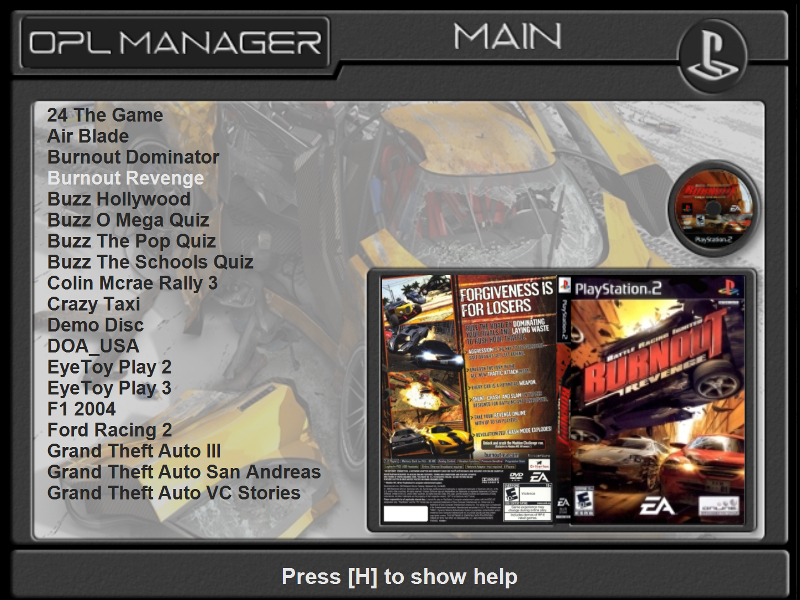

Availabe themes
Currently only one port of a Jay-Jay theme thm_to_stone_pal exists. Let him know if you want more!!
Installing themes
The themes are installed by placing the theme folder inside the folderopl_simulator_themes.
Creating Themes
The themes are described by a XML file. OPL themes can be ported with some work.
A sample theme by Jay-Jay is included with the OPL Manager download. Use it as a guide!
XML file structure
Basic theme structure
<?xml version="1.0" encoding="utf-8"?> <ThemeConfig><!-- Begin of the theme --> <Name><!-- The theme name (currently not used) --></Name> <Author><!-- The theme author (currently not used) --></Author> <HasInfoPage><!-- Boolean (true,false) Indicates if a info page exists --></HasInfoPage> <Width><!-- The theme native Width (Horizontal Resolution) --></Width> <Height><!-- The theme native Height (Vertical Resolution) --></Height> <Debug><!-- Boolean (true,false) It toggles the drawing of a bounding box arround the elements --></Debug> <!-- Start of the main page structure --> <MainPage> <BgColor><!-- The background color (HTML Color) of this page. Ex:#000000 for Black --></BgColor> <Elements> <!-- The interface elements for the main page go here --> <!-- Explanation of the possible elements bellow. --> </Elements> </MainPage> <!-- End of the main page structure --> <!-- Start of the info page structure, if no info page is needed this can be safetly ommited. --> <InfoPage> <BgColor><!-- The background color (HTML Color) of this page. Ex:#000000 for Black --></BgColor> <Elements> <!-- The interface elements for the info page go here --> <!-- Explanation of the possible elements bellow. --> </Elements> </InfoPage> <!-- End of the info page structure --> </ThemeConfig><!-- End of the theme -->
Availabe Theme Elements
ImageDisplays a imageTextDisplays some textGameListDisplays the game list
Image
<Image type="<!-- One of the following: ICO, COV, COV2, LAB, BG, SCR, SCR2, FILE, CFG, OPLM -->"> <x><!-- Position in the X axis (Required) --></x> <y><!-- Position in the Y axis (Required) --></y> <widthX><!-- The image display width (If ommited, the original image width is used) --></widthX> <heightY><!-- The image display height (If ommited, the original image height is used) --></heightY> <source><!-- The image source (Only applies to type FILE and CFG) --></source> <fallback><!-- The fallback image. Relative to the theme folder root.(optional) --></fallback> <origin><!-- The place where is the image origin. (TopLeft, TopRight, BottomLeft, BottomRight, MiddleTop, MiddleBottom, MiddleLeft, MiddleRight, Center) --></origin> </Image>
A more extensive explanation of some parameters:
<source>If image type is FILE, this element should contain a file/path to a image inside the theme folder. Ex:
folder/img.jpgIf the image type is CFG, this element should contain the CFG element to read. Ex:
Aspect<fallback>A fallback image in case the required image is not found. Ex:
placeholder_cov.jpgFor example, if you have the image
typeset toCOVand the game doesn't have a front cover, this image will show instead.<origin>This setting allow to set where is the origin of the image. This helps you to position it better.
This changes the way the
xandyposition works.
Text
<Text> <x><!-- Position in the X axis (Required) --></x> <y><!-- Position in the Y axis (Required) --></y> <maxWidth><!-- Max width the text can use. If it uses more it's cut. --></maxWidth> <maxHeight><!-- Max height the text can use. If it uses more it's cut. --></maxHeight> <fontSize><!-- The font size. In Pixels --></fontSize> <color><!-- The text color (HTML Color). Ex:#000000 for Black --></color> <text><!-- The text to show --></text> </Text>
A more extensive explanation of some parameters:
<text>This can contain normal text as well as special codes inserted between
{ }.Ex:
Title: {CFG:Title} GameID: {OPLM:GameID}Outputs:Title: Burnout Revenge GameID: SLUS_212.42Available special codes:
OPLM:GameIDPrints the gameIDOPLM:MediaTypePrints CD or DVDOPLM:SizePrints the game size (formated in the best unit MB/GB)OPLM:HelpPrints help textCFG:ElementNamePrints the value found in the CFG
GameList
<GameList> <x><!-- Position in the X axis (Required) --></x> <y><!-- Position in the Y axis (Required) --></y> <maxWidth><!-- Max width the list can use. If it uses more it's cut. --></maxWidth> <maxHeight><!-- Max height the list can use. If it uses more it's cut. --></maxHeight> <fontSize><!-- The font size. In Pixels --></fontSize> <color><!-- The game list text color (In HTML Color format) --></color> <colorSelected><!-- The selected game text color (In HTML Color format) --></colorSelected> <align><!-- The list text align (Left, Center, Right)</align> </GameList>
Missing MSVCR100.dll
If you get a error saying Missing MSVCR100.dll you need to install the Microsoft Visual C++ 2010 Redistributable Package.
Install the x86 first, if it doesn't work install the x64 also.
Download x86(32bit) | Download x64(64 bit)